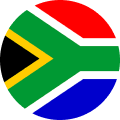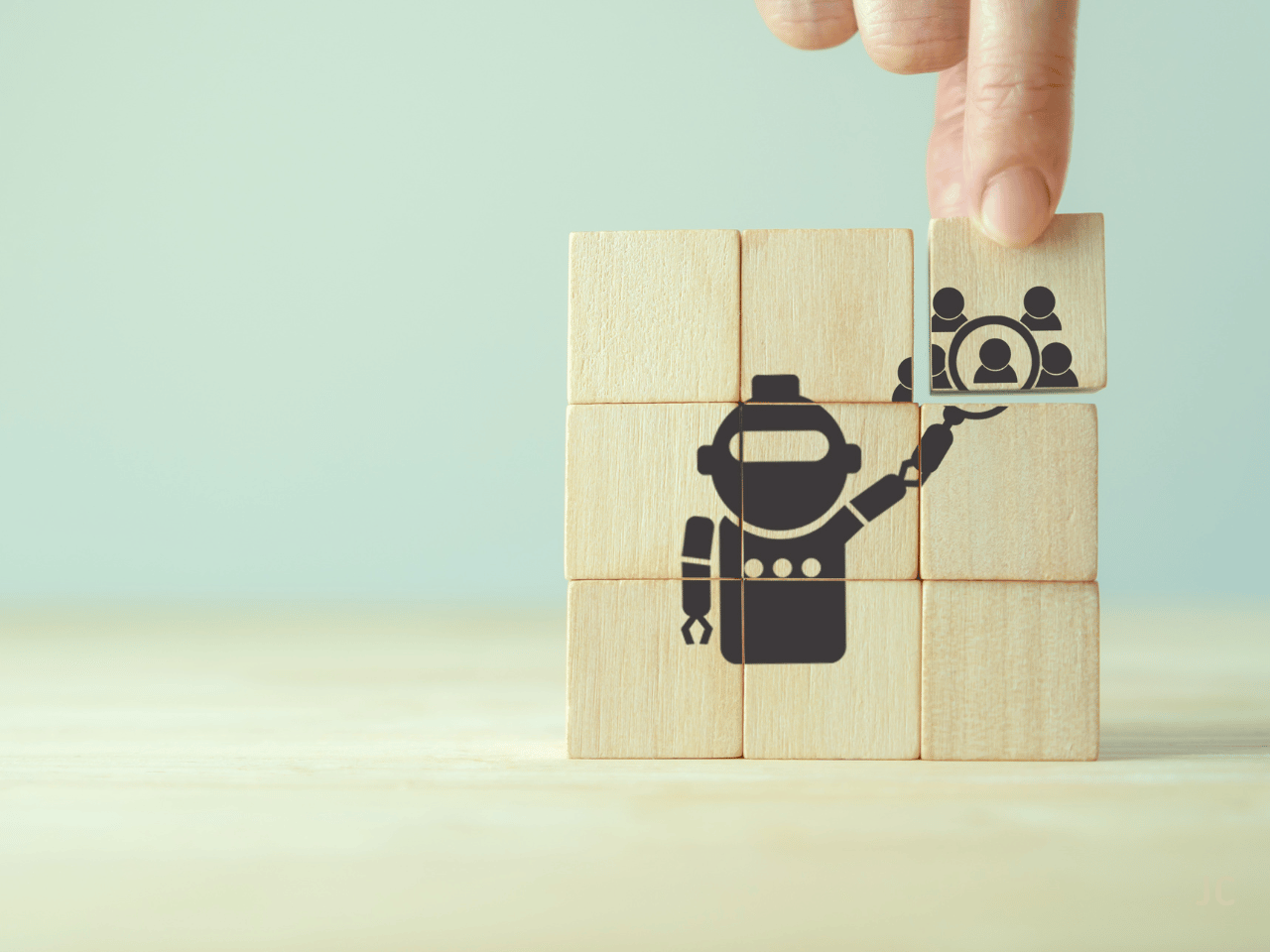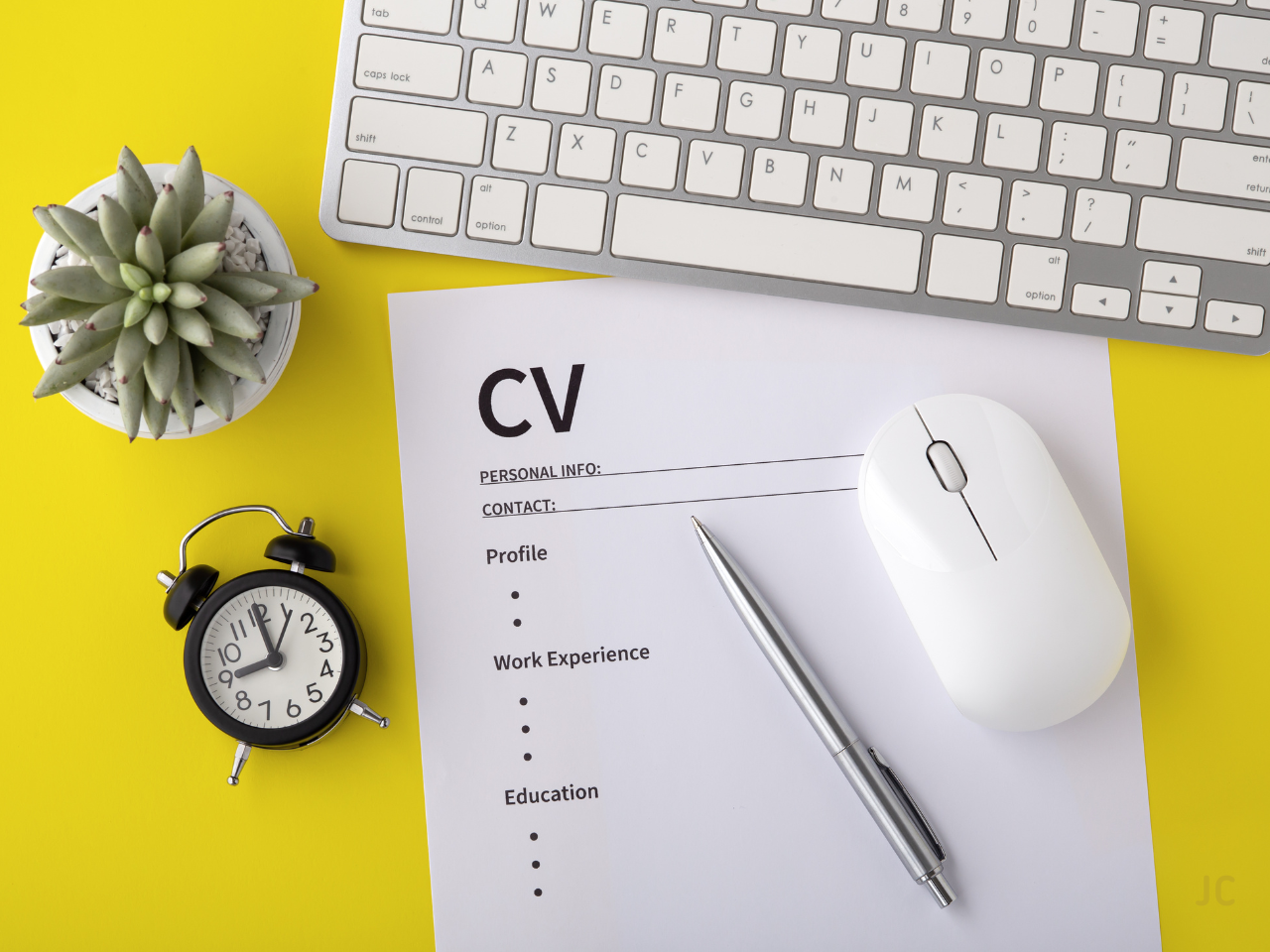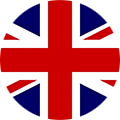Job Searching can be tiring and monotonous but are you searching intelligently? We give you some tips on how to go ‘incognito’, using other browsers for different results and how to do ‘boolean’ searches.
1. Going incognito
If you are using Chrome (or any other browser) you can go incognito, also known as private mode. This allows you to ‘get out of the bubble’. Why should you get out of the bubble? Google is very clever, and it can track what you search for and with this it starts to change your search algorithm to show you what you want to see. Very clever but does not help when you start your job search. You land up going down the same rabbit hole over and over.
How to go private/incognito? On your internet browser – top right you should see 3 dots – click these. Option for ‘New incognito window’ or ‘Private mode’ – click this option. Now you can do your job search and you will get different results.
2. Use different search engines
There are so many different internet search engines out there! And different ones will give you different results!!! Here is a list to try:
Bing
Yahoo
Baidu
Yandex
CC Search
Swisscows
StartPage
Search Encrypt
DuckDuckGo
OneSearch
3. How to search intelligently
A Boolean search might sound a bit French but once you get the hang of it you will work it out quick quickly. A Boolean search is using some words and phrases to get a defined search. Example – let search for a Bookkeeper (job title – you can put anything else in this place) role, in Cape Town, specializing in Pastel (again you can change the word Cape Town for your area and Pastel for your skill):
Go into your internet browser (I am using Google in this example):
- Type in Bookkeeper AND job – (use AND in capitals) – I get 14million results
- Type in Bookkeeper AND job AND “Cape Town” (ensure you put AND in capital letters and use “ “ between the location”) – I get 529k results
- Types in Bookkeeper AND “Cape Town” AND Pastel (Pastel is one word so does not need to go in hyphens) – I get 834k results
- Go to Tools (just under the search bar) and select past month (you want to see recent jobs not old jobs) – I get 81 results
81 results are more manageable and now it is much more recent and in the location I am looking for. Should you have a job that is known to have a different job title then you can use OR by going (Bookkeeper OR Accountant) AND job AND “Cape Town” AND Pastel.
Hoping this helps to show you different results. Many people ask why look for different results? How do you know if your ideal job you have not found yet? Many companies will only place an advert in one place – you want to find that ONE place.
Highly recommend uploading your CV onto www.jobcrystal.co.za to get some more results and to get some more lessons on job searches.
*Article written by Sasha Knott, MD of Job Crystal. Thought leader in candidate job search, due to having been a candidate in South Africa several times due to retrenchment.