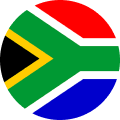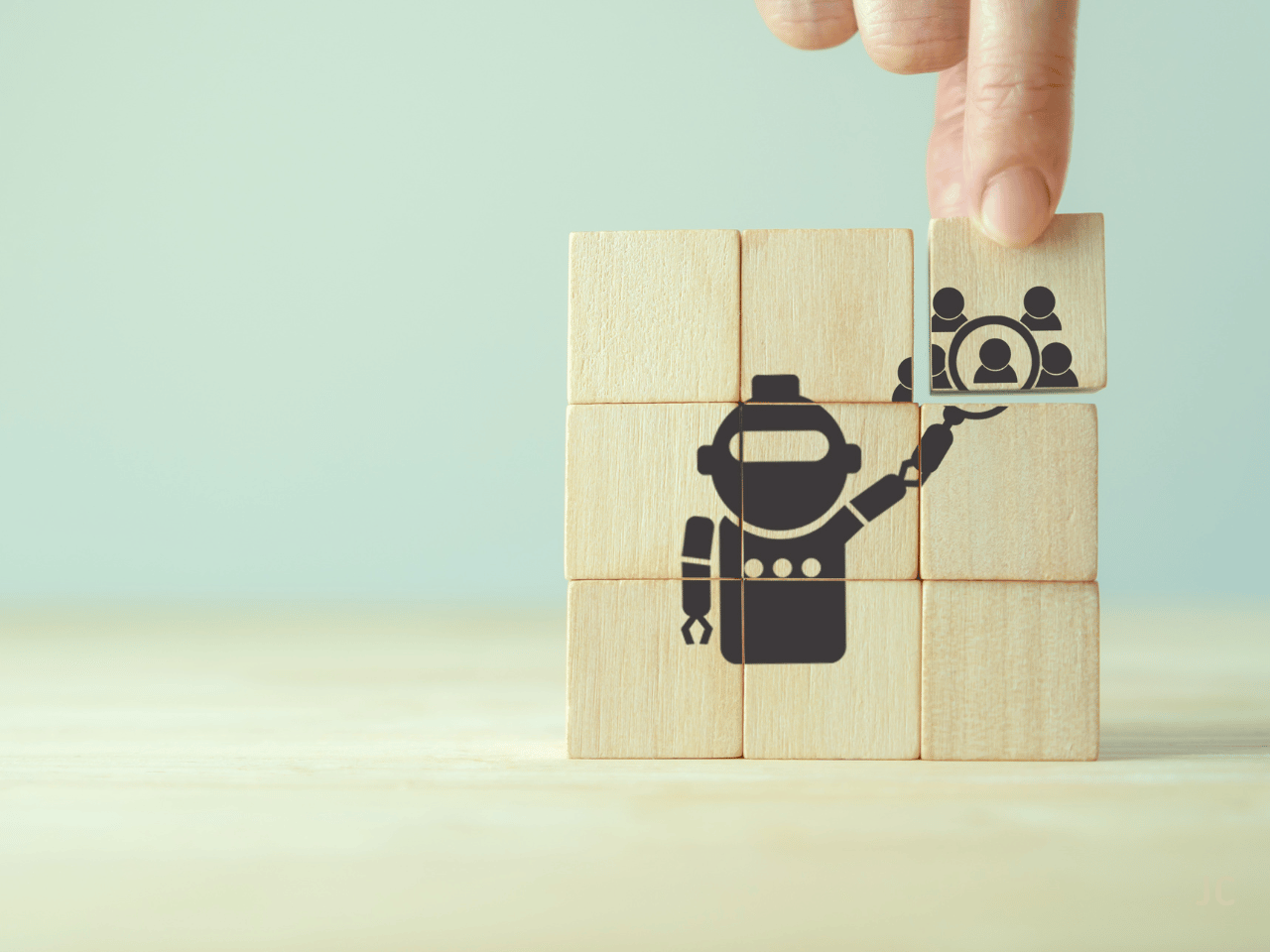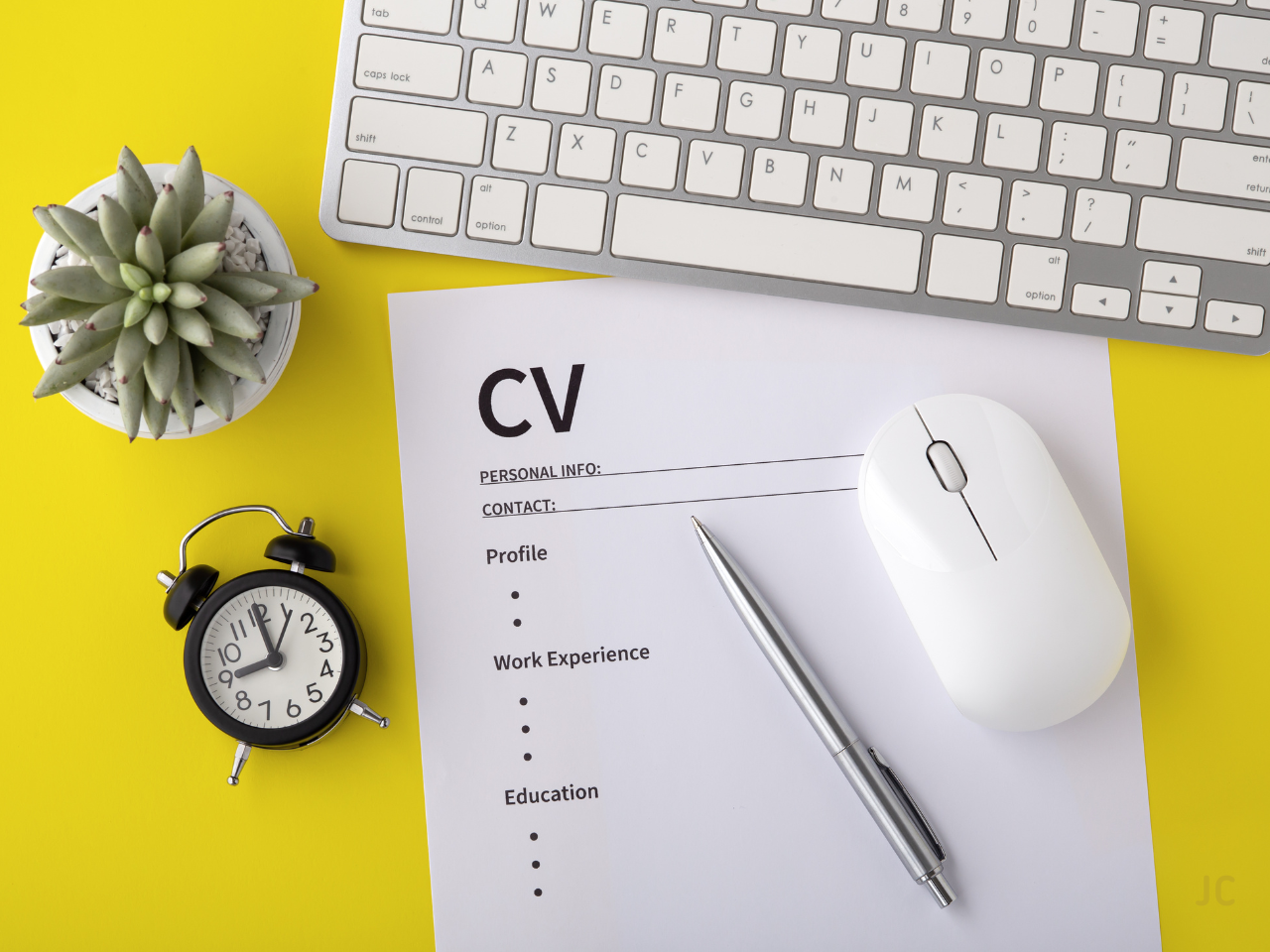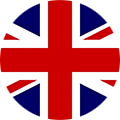When looking for a new job, time is of the essence. Opportunities get snapped up fast, so you want to find the vacancy and apply as quickly as possible. Here are some easy but effective tips to try to make your job search as quick and relevant as possible.
Boolean Job Search:
Boolean searches help you to create incredibly specific searches. This means that instead of looking through thousands and thousands of results hoping that some of them fit what you’re looking for, you can be sure that the results fit the criteria you put in. You can use this in your search engine or if a website’s search function supports it.
- “ “ | helps you search specific phrases
- “Financial Manager” | This will search for results that include that exact phrase instead of searching for the word ‘Financial’ and ‘Manager’ separately
- AND | produces results that include various values
- “Financial Manager” AND “Cape Town” AND “jobs” | This will help you find Financial Manager jobs from Cape Town
- OR | helps you find results for two or more values separately
- “Financial Manager” OR “CFO” OR “Chief Financial Officer” | This helps you search for results that include the phrase Financial Manager, CFO, or Chief Financial Officer separately, instead of results that include all three at once
- ( ) | helps combine multiple phrases to create one value
- (“Johannesburg” OR “Gauteng” OR “Pretoria”) AND (“Financial Manager” OR “CFO” OR “Chief Financial Officer” OR “Financial Executive”) AND (“Jobs” OR “Vacancies” OR “Roles”) | This helps you search for various Financial Manager job titles available in the areas listed
Remember to make sure your phrases are spelled correctly and that all brackets and inverted commas are closed.
Googling Tips:
Want to make Google work for you on your job search? There are ways to make sure that you’re getting helpful results every time. Some of these are covered in Boolean searching, but others are specific to Google. Here’s how to get the most out of your Google searches.
- “ ” | helps you search for an exact phrase
- “SEO tips for SMEs” | This will only produce results with those words in that order
- ~ | helps you find synonyms
- Manager ~vacancies | This will provide links for Manager vacancies, roles, jobs, etc.
- – | helps you exclude terms from your search
- Manager Vacancies -Financial | This will search for Manager roles but exclude results that include “Financial”
- .. | helps you search for results in a numerical range
- Salary R3,000..R10,000 | This will only include results that fit in that range
- OR | helps you find results for two or more terms separately
- “Cape Town” OR “Johannesburg” | This will help you search for results that include either location instead of results that include both together
- Site:[url] | helps you search a specific website only
- Copywriter vacancy site:linkedin.com | This will provide results from LinkedIn only
- Filetype:[document type] | helps you find specific types of documents
- Job specs filetype:pdf | This will only include pdf results
- Related:[url] | helps find related websites
- Related:pnet.co.za | This brings up results from Career Junction, Jobs.co.za, and Gumtree
- Filter by time | allows you specify a timeframe for results
- After searching, look for “Tools” just below the search bar
- Select a time range from the drop-down list or click “Custom Range” to specify your own
And when you want a break from your search, why not try some of these fun Google easter eggs? (My favourite is typing in “askew”.)
Make job boards work for you on your job search:
Not all job boards are the same. Some, like Job Crystal, allow you to create a profile to do things like save searches and create alerts. Some aren’t as tool-heavy but are well-known and provide many results. Here is how to make sure that you are getting the most out of your job boards.
- Understand the benefits of each and what they offer
- This will help you decide which ones work best for you and which ones to focus your time on
- Search and save searches
- If possible, use the tools above to create specific searches and save these searches if possible – this will save you time later
- Filter your searches
- If possible, use the website features to filter out results that aren’t applicable to what you’re looking for
- Set up notifications and alerts for key words or phrases
- This will save you time on checking every day by getting updates straight to your email inbox
Remember:
Saving time on your job search is not only so that your application is at the top of the pile. The more time you save on finding relevant results, the more time you have to prepare for interviews, focus on your communication, and customise your applications. This means that when you do apply, your applications will be quality ones.